RemAud Documentation
The RemAud Documentation is only available online on these pages.
Setup
Before you start doing anything set up RemAud correctly using the Settings by clicking on the Settings button in both the Server and Client software.
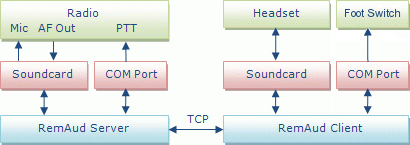 |
|
RemAud Server
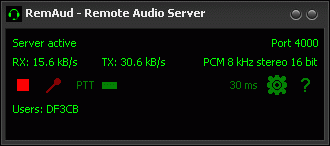 |
The RemAud Server user interface is showing some information about the average volume of the received and transmitted audio stream data, the current codec settings and the connected users. The average transfer volume is just the one of the audio stream. It does not include the volume needed by the IP transfer protocol. The overall volume will be much higher. The server can be stopped by clicking on the Stop/Start Server button. All connected users are disconnected; they will receive a message of the server shutdown. |
Access to the RemAud Server is limited to registered users and is password-protected as defined in the Server settings. More than one user can connect to one server, the radio audio is broadcasted to all connected users.
RemAud Client
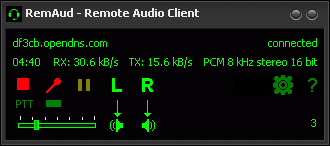 |
The RemAud Client user interface has many more features. It shows the connected server address the connection status and the connected time. As well as the Server, the Client shows information about the average volume of the received and transmitted audio stream data and the current codec settings. There are more buttons (explained on the next page), a channel mixer and an audio volume control. More about the RemAud Client on the next page... |