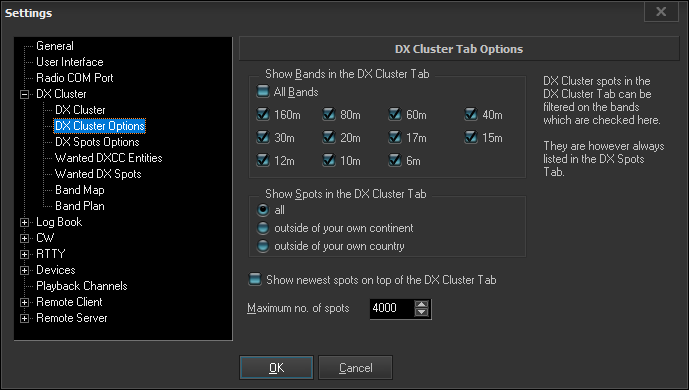DX Cluster - DX Cluster Options
There are a few options to show or not to show certain DX Cluster spots
You can filter out DX Cluster spots on bands that you don't want to be shown in the DX Cluster Tab. Uncheck the particular band checkboxes. These bands are not shown then. They are however shown in the DX Spots Tab and in the Band Map.
There is another option to show all spots, only spots outside of your own continent or only spots outside of your own country. The third option can be useful in particular for US stations who do not want to have US spots shown in the DX Spots Tab.
New spots are added on the bottom of the DX Cluster tab by default. If you want new spots to be inserted on top of the DX Cluster Tab, check the Show newest spots option. The maximum number of spots/lines shown in the DX Cluster Tab can be limited to a value set here if you wish.
Back to Documentation > Settings | Next: DX Cluster - DX Spots Options