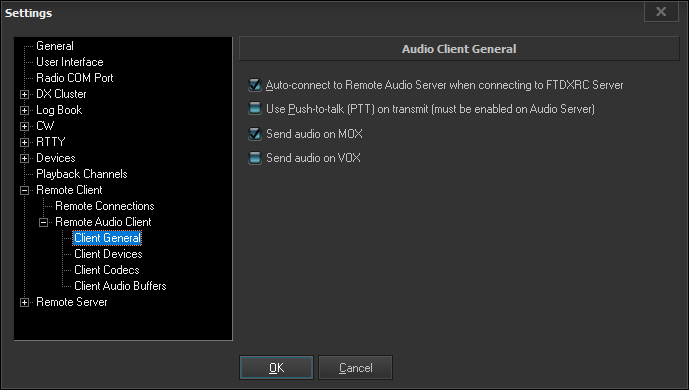Remote Audio Client - General
If you check the Auto-connect checkbox you will auto-connect to the FTDXRC Audio Server at the same time when you connect your FTDXRC Radio Server.
If you key the PTT of your transceiver over a serial port as defined in the Server Setup - PTT, you must check the Use PTT option. FTDXRC Client will send a PTT signal to the server when you invoke the audio transmit function in the bottom panel of the application or on MOX or on VOX if checked accordingly.
It doesn't make any sense to send your own audio to the server when you are just listening to the receiver or work CW. Therefore your voice is only transmitted in voice modes (for example SSB) and only if you operate on MOX or VOX control. Check the MOX and or VOX checkboxes accordingly.
Note: Only the VOX setting works for remote SSB with the microHAM Keyer MKII .
Read more in the Remote Audio section of this documentation.
Back to Documentation > Settings | Next: Remote Audio Client - Devices