Controls Menu
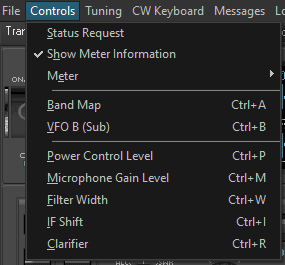
Status Request
FTDXRC requests all YAESU CAT Transceiver parameters - roundabout 90 parameters - when the application starts, when the transceiver is switched on, when you connect to a remote server and automatically every three minutes. You will notice how all controls are updated within a few seconds. So you don't really need a manual status request.
Show Meter Information
If you have a slow internet connection you might want to switch of displaying the meter information, mainly the S-meter information. Most of the CAT traffic is meter information. You can switch meter information on and off through the Controls menu or by clicking directly on the meter.
Meter
You can choose an analog or digital meter for the FT DX 5000 or FT-2000 user interface.
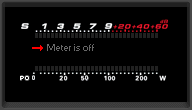
Controls
There are a couple of track bars (sliders) to adjust the most important transmitter and receiver settings. The transmitter controls have a red background, the receiver controls a green one. Some of the controls are grayed out/disabled unless you switch on the function through the buttons, for example NB, Notch, Contour and DNR. Selecting one of the controls from the Controls Menu sets the focus to the control.
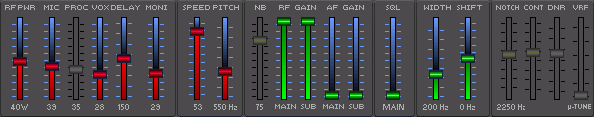
Use the Cursor Up, Cursor Down, Page Up, Page Down, Pos 1 or End keys or the mouse to adjust the values when the control has received the focus. The focus is shown with a yellow-dotted line around the slider.
Page Up / Page Down allow to faster change values. Pos 1 sets the control to the maximum possible value, End to the minium possible value with one keystroke. If the IF Shift control has the focus press 0 to set it back to zero. Same applies to the Clarifier control. The maximum +/- range Hz range of the Clarifier slider can be set in Settings > User Interface.
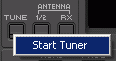 |
To activate the Tuner click on the Tuner Button once. |
|
 |
To change the Meter position click on the Meter knob. |
|
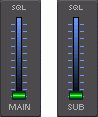 |
FT-2000: To alter and to change between Main
and Sub Squelch |
Back to Documentation > Menues | Next: Tuning Menu