FlexControl™ Tuning Knob

FTDXRC supports the FlexRadio Systems® FlexControl™ USB Controlled Tuning Knob. and I really recommend it. The ergonomically designed FlexControl provides the ability to tune the VFOs and the clarifier with the weighted, smooth action tuning knob.
In addition to that, there are three multi-state programmable push buttons that you can assign a multitude of radio control actions (see below).
The FlexControl will continue to control the FT-2000 even if the active Windows program is not FTDXRC. Any other active program can have the focus and you can still interactively operate the radio with the FlexControl!
Additionally, you can tune the VFO in an accelerated way if you wish.
The FlexControl is controlled through a COM port that is installed during the FlexControl driver installation. This port has to be set up in the FTDXRC FlexControl Settings first.
After that the FlexControl item will be visible under the Window Menu of FTDXRC and you can open the FlexControl Settings dialog.
FlexControl Settings
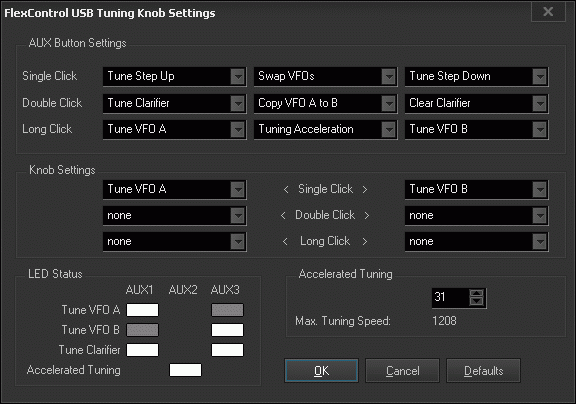
The FlexControl knob is used to tune VFO A, VFO B and/or the Clarifier. The three push buttons (AUX1, AUX2, AUX3) and the knob itself have three different states (single click, double click, long click) that can be assigned to different radio actions:
|
Altogether, you have 15 options.
Let's see how it works and have a look at the default settings above. VFO A is controlled at program startup. This means every move of the FlexControl Tuning Knob will change frequency of VFO A up or down. The LED above the AUX1 button lights up and shows that VFO A is controlled. You can change the control to VFO B after a long click on AUX3 (the LED above the AUX3 button will light up) or you can control the Clarifier after a double click on AUX1 (the LEDs above the AUX1 and AUX3 buttons will light up).
With the settings above you can quickly change Tuning of VFO A to VFO B by a single click on then Tuning Knob and by another single click from VFO B back to VFO A. Watch the LEDs and you see what you control.
The three AUX buttons and the knob can be pressed/clicked either single, double or long. If you e.g. click the AUX1 button once, the Tuning Step of the software is increased to the next higher digit or dial step size as explained in detail in the chapter Tuning of this documentation. This means every move of the FlexControl Tuning Knob changes frequency in 1Hz > 10Hz > 100Hz > 1kHz, 10kHz steps. Vice versa for Tuning Step Down after a single click on AUX3. This applies to VFO A or VFO B or the Clarifier.
Any of the above radio control functions can be assigned to any switch and or click type. A double click on AUX2 for example copies VFO A to VFO B. This should give you maximum operating flexibility and - the FTDXRC software does not need to have the focus on your Windows computer.
Tuning Acceleration
The Tuning Knob controller sends pulses to indicate rotations of the knob. Each pulse changes the VFO frequency by one fixed step. There is an option to tune VFO A and B accelerated, in a dynamic and more ergonomic way. Choose Tuning Acceleration as option for any of the switch options above. As soon as the Tuning Acceleration is active, the LED above AUX2 will light up.
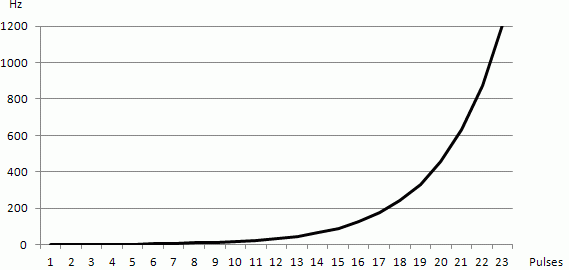
FTDXRC measures the number of pulses received from the Tuning Knob every 250 msec, puts them into a time line and calculates the average number of pulses in a certain time frame. Thus the software can determine if the user rotates the knob slow, slower, very slow, fast, faster or very fast. The faster the knob is turned, the higher the frequency change will be (based on an exponential function) and vice versa. This gives a smooth tuning feeling.
The dynamic slope can be adjusted by changing the Accelerated Tuning Speed value in the FlexControl Settings dialog.
Back to Documentation